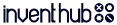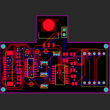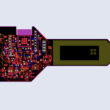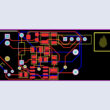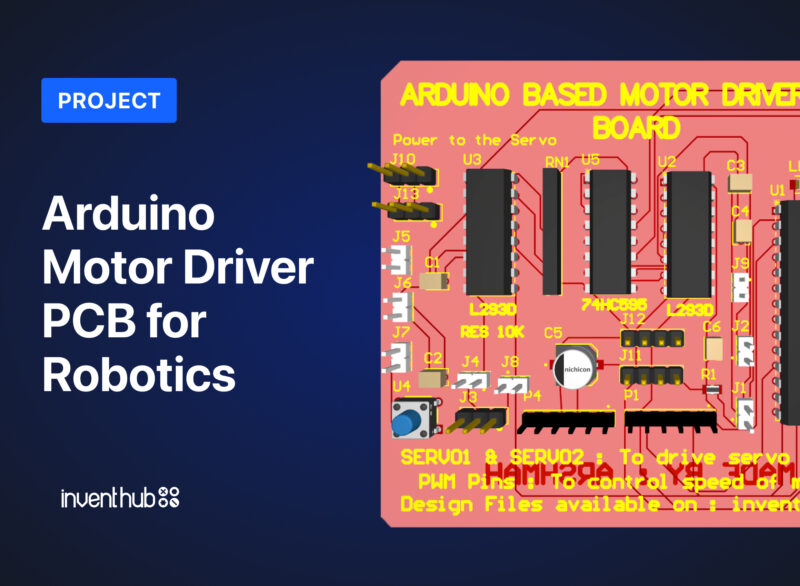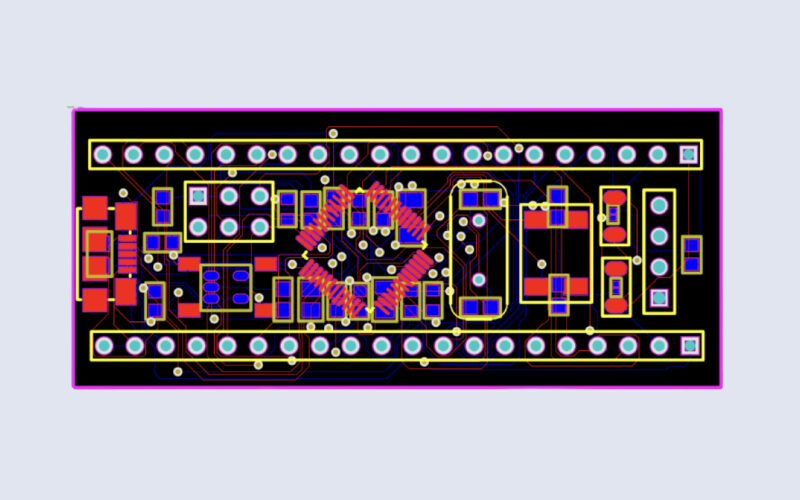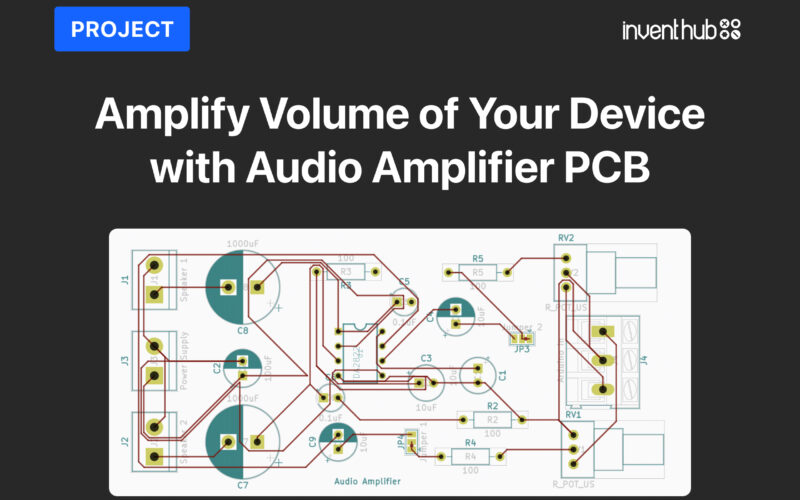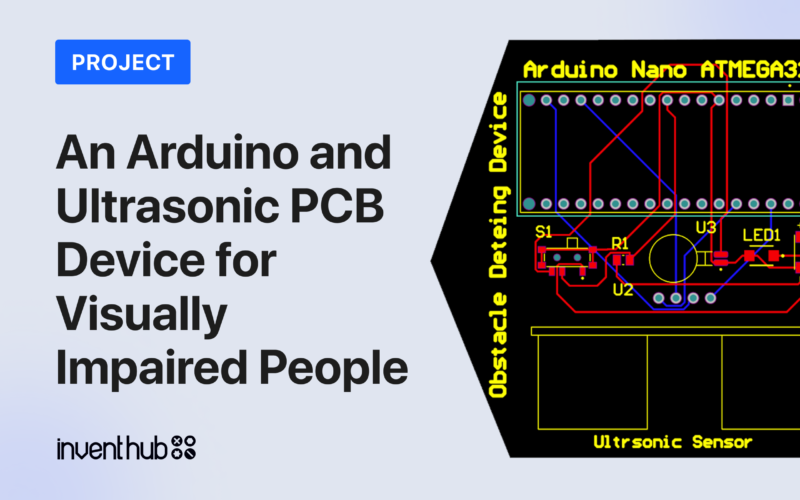In the field of robotics, usually small hobby motors are used to drive robots like a robotic arm, line-following robots, and robotic cars. With these motors, microcontrollers like Arduino and Raspberry Pi are used; Arduino is the most common and compatible microcontroller to use with small robots. Hobby motors require typically 100-200mA current but the Arduino UNO can only provide up to 40mA current. To increase the current level, a motor driver L293D is used which can be connected with the MCU to drive and run the motors at a high current level.
All in One Board:
This PCB board is an all-in-one package that contains Arduino and a motor driver circuit. With this board, you can drive 4 DC, 1 Stepper, and 2 Servo motors at a time with this PCB module. Attach the car, code MCU according to your requirement, and enjoy driving your robotic car!
Specifications of PCB:
This Arduino motor driver;
- Can work on both 12V or 5V power supplies
- It has 2 L293D Motor driver ICs to drive multiple motors
- Due to H-Bridge, it can allow the motor to drive in different directions
- An 8 bit Serial in parallel-out Shift register IC to communicate with MCU
- An ATMEGA328P MCU
Schematic and PCB:
I have designed my board on Altium then I have uploaded the schematic and PCB files online on Inventhub. Anyone who wants to implement my design can visually view or download it from Inventhub. I have also created the online backup of my design edits, if I want to get the previous version of my design and want to use it as my current design I can easily go to the revisions of my project and can download the specific version of my design. The manufacturer can also get my design to fabricate PCB.
Fabrication:
After creating my final design, I can send my design files to the manufacturer to fabricate my PCB. For this, I have created the release of my project online on Inventhub. Instead of visiting him, I can send this file to him he can easily download it in a ZIP file format and can fabricate my PCB without any error in the design.
BOM file:
For the component provider, I have created a list of components on Inventhub that contains the detail of each component like a footprint, manufacturer, library reference, and quantity. He can get the file in CSV file format and can deliver my components as per my design requirements. Then I can embed components on my board and can drive my robotic car.
To get a detailed explanation on design implementation please visit this link: