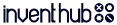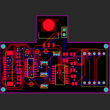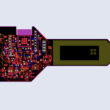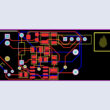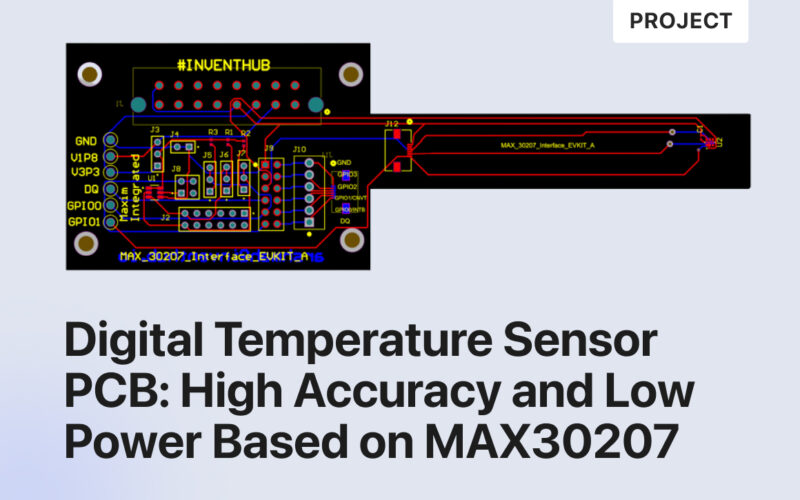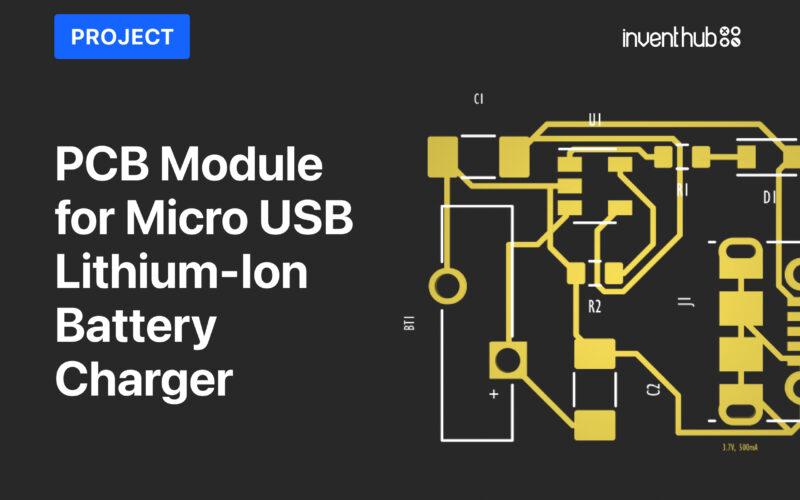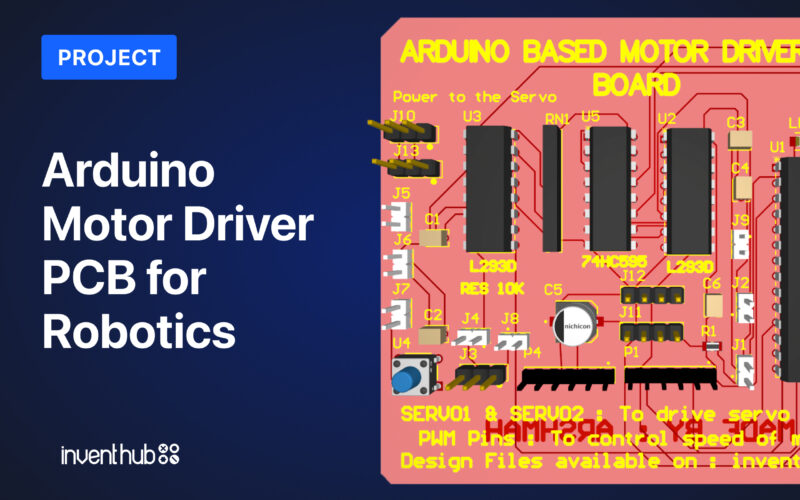Altium Designer:
Altium Designer is CAD(Computer-aided design) software used to design PCB models in 2D or 3D. It is an industrial-level software. You don’t need to worry if you are new to it because, in this article, I will show how you can create your first project in Altium with step-by-step guidance on designing symbols and footprints.
How to design Symbols and Footprints?
It’s always a good practice to start with designing symbols and footprints of components before drawing a schematic diagram. I have designed symbols and footprints of each component and uploaded them on Inventhub. Users and manufacturers can view, download, and reuse them in their designs in order to avoid errors.
Public your Project:
After creating the design in Altium, I can collaborate with people to share and show my project for further improvements in the design. I have uploaded my design files including PCB and schematic on Inventhub where anyone can visually view or download the files and can implement my design.
BOM file:
I have created a BOM file on Inventhub. This file contains the details of each component of my design. It is useful to create BOM so that a component provider can download the file and can provide the components with the same dimensions and parameters as used in the design.
For detailed instructions and guidelines visit this link: